About Us
This Dancesport UK on-line shop is designed and hosted by Dancesportinfo.net and run by ZEM Software, the same company who runs www.dancesport.uk.com, UK's first website dedicated to Ballroom, Latin and other forms of partner dancing.

Photo on the left: Eva Allen, Founder and CEO
ZEM Software Services Ltd.
11 Odeon Parade
480 London Road
Isleworth
Middlesex
TW7 4RL
UK
Below: Peter White Sales coordinator

Returns and Exchanges
We accept returns of all shoes and dancewear (incl. sale stock) if they do not fit within 60 days of the purchase date. Shoes or clothing has to be returned in the same good condition as received. For missing/destroyed shoe boxes we reserve the right to charge £5 per box. DVDs, Music CD can only be returned if faulty on arrival and will be replaced for the same title.
Cosmetics are not returnable. Shipping charges are non- refundable, except cases if a mistake was made on our end.
Return instructions
Invoice number
Your invoice number is your return authorisation number. Please enclose an original invoice or its photocopy with the goods you are sending back as a proof of purchase from us. Alternatively write your invoice number, name and address on a plain sheet of paper. Also enclose a note for us stating clearly if you require refund or exchange.
If you are sending something back for refund or exchange please enclose a printed copy of your order confirmation or invoice (photocopy is fine). Alternatively write your invoice number, name and address on a plain sheet of paper. Also enclose a note for us stating clearly if you require refund or exchange.
If you are sending the goods from outside of Europen Union countries, you have to fill in customs declaration. You should also write clearly on the outside of the package RETURN/EXCHANGE. This is for UK customs, who otherwise may stop the parcel and impose import duties, and may not allow the goods to enter UK.
Return address
ZEM Software Services Ltd.
Unit 11 Odeon Parade
480 London Road
Isleworth
Middlesex
TW7 4RL
UK
ZEM Software Ltd. will not be responsible for any packages lost by the Royal Mail, other shipper or not delivered to us for any other reason. UK customers are advised to return the goods by recorded delivery which is trackable.
Paying for your order
All our prices are shown in British Pound Sterling (GBP).
Payment methods
We accept VISA, MasterCard, EuroCard, JCB, Switch, Solo, Electron cards, International money orders, and payments by British cheques. We also accept official purchase orders from British government and educational establishments.
We regret, but can not offer credit terms to overseas customers.
Exchange rates
When you pay for goods by a credit card, YOUR credit card company automatically converts our GBP price into your currency, for example USD. The exchange rates used by YOUR credit card company may vary daily and we are unable to tell you exactly how many $ your credit card company will charge you. That is totally beyond our control.
Any purchases from the Dancesport UK Shop will appear on your card as "ZEM / DANCESPORT UK".
Taxes
All prices are shown exclusive of VAT (sales tax). UK and EC customers will have VAT added at current rate. Other customers do not pay any sales tax.
Privacy policy
Security
Your browser will go into secure mode as soon as you access the 'payment' page, i.e. before you enter any personal or payment details. You can check that you are shopping in a secure environment by looking for either a locked padlock or a key icon in the grey bar at the bottom of your screen.
Being in 'secure mode' means that all of your details are encrypted to help keep them secure. Encryption creates billions of code combinations to protect each transaction made on our site, so your card details cannot be viewed by anyone else using the Internet. If you are using one of the more recent browser versions, our site supports 128 bit encryption and therefore keeps your details as safe as possible at all times.
We only accept orders that are placed using Secure Socket Layer (SSL). This technology prevents you from inadvertently revealing personal information using an insecure connection. During payment, we also ask for your card billing address as an additional security check.
Use of cookies
Cookies are text files containing small amounts of information which are downloaded to your device when you visit a web site. The cookies we use are essential in order to enable you to move around the web site and use its features, such as accessing secure areas of the web site. Without these cookies services you have asked for, such as shopping baskets or e-billing, cannot be provided. These cookies don't gather information about you that could be used for marketing or remembering where you've been on the internet.
We recommend that you always close down your Internet browser when you have finished shopping online, especially if you use a shared PC. This will delete temporary Internet cookies from any sites that you may have visited
Size guides
Men shoe sizes
| English | 5 | 5.5 | 6 | 6.5 | 7 | 7.5 | 8 | 8.5 | 9 | 9.5 | 10 | 10.5 | 11 | 11.5 | 12 |
| European | 38 | 38.7 | 39.3 | 40 | 40.5 | 41 | 42 | 42.5 | 43 | 44 | 44.5 | 45 | 46 | 46.5 | 47 |
| American | 5.5 | 6 | 6.5 | 7 | 7.5 | 8 | 8.5 | 9 | 9.5 | 10 | 10.5 | 11 | 11.5 | 12 | 12.5 |
| Japanese | 23.5 | 24 | 24.5 | 25 | 25.5 | 26 | 26.5 | 27 | 27.5 | 28 | 28.5 | 29 | 29.5 | 30 | 30.5 |
Men dancewear sizes
Chest: Measure around the fullest part
Waist: Measure around your natural waistline.
Inside Leg: Measure from the crotch to the required length.
Suits: The chest size ordered will determine the waist size and length of trouser.
Jacket Length: Measure from the back of the neck
|
|
|
|
|
|||||
| Chest |
(86-90 cm) |
(91-95 cm) |
(96-100 cm) |
(101-105 cm) |
(106-110 cm) |
(111-116 cm) |
(117-121 cm) |
(122-126 cm) |
| Waist |
(71-75 cm) |
(76-80 cm) |
(81-85 cm) |
(86-90 cm) |
(91-95 cm) |
(96-100 cm) |
(101-105 cm) |
(106-110 cm) |
Women shoe sizes
| English | 2 | 2.5 | 3 | 3.5 | 4 | 4.5 | 5 | 5.5 | 6 | 6.5 | 7 | 7.5 | 8 |
| European | 34 | 35 | 35.5 | 36 | 37 | 37.5 | 38 | 39 | 39.5 | 40 | 40.5 | 41 | 42 |
| American | 4.5 | 5 | 5.5 | 6 | 6.5 | 7 | 7.5 | 8 | 8.5 | 9 | 9.5 | 10 | 10.5 |
| Japanese | 21.5 | 22 | 22.5 | 23 | 23 | 23.5 | 24 | 24 | 24.5 | 25 | 25.5 | 26 | 26.5 |
Women dancewear sizes
We recommend that you use the measuring charts shown here to obtain a good fit. It's best to take actual body measurements rather than measuring over clothes or taking sizes from existing garments
|
|
|
|
||||
| US size |
|
|
|
|
|
|
| British size |
|
|
|
|
|
|
| Bust |
(79 cm) |
(83 cm) |
(86 cm) |
(90 cm) |
(94 cm) |
(99 cm) |
| Waist |
(61 cm) |
(64 cm) |
(66 cm) |
(69 cm) |
(71 cm) |
(79 cm) |
| Hips |
(87 cm) |
(90 cm) |
(92 cm) |
(95 cm) |
(98 cm) |
(105 cm) |
Girls shoe sizes
| English | 8 | 8.5 | 9 | 9.5 | 10 | 10.5 | 11 | 11.5 | 12 | 12.5 | 13 | 13.5 | 1 | 1.5 | 2 | 2.5 |
| European | 26 | 26.5 | 27 | 27.5 | 28 | 28.5 | 29 | 30 | 30.5 | 31 | 31.5 | 32.2 | 33 | 33.5 | 34 | 35 |
| American | 8.5 | 9 | 9.5 | 10 | 10.5 | 11 | 11.5 | 12 | 13.5 | 13 | 13.5 | 1 | 1.5 | 2 | 2.5 | 3 |
| Japanese | 14.5 | 15 | 15.5 | 16 | 16.5 | 17 | 17.5 | 18 | 18.5 | 19 | 19.5 | 20 | 20.5 | 21 | 21.5 | 22 |
Girls (Juvenile/Junior) dress sizes
Latin, Ballroom and Sequence dress lengths are taken from the nape to the hemline of the skirt. All skirt lengths are taken from the top of the waistband to the hemline.
Chest: Measure the chest at the fullest part, placing the tape close up under the arms
Sleeve length: Measure from the shoulder joint to the cuff
Bicep: Measure around the largest part of the upper arm
Waist: Measure the natural waistline
Hip: Measure at the fullest part around the bottom.
Skirt length: Measure from the nape of neck at back to finished skirt length and measure from top of waistband to hem also.
| Age |
|
|
|
|
|
| Chest | 53cm | 57cm | 62cm | 68cm | 75cm |
| Waist | 49cm | 50cm | 55cm | 62cm | 68cm |
| Hips | 59cm | 60cm | 66cm | 72cm | 80cm |
| Sleeve length | 36cm | 41cm | 46cm | 48cm | 53cm |
| Bicep | 18cm | 22cm | 24cm | 25cm | 26cm |
| Body length | 101cm | 111cm | 119cm | 126cm | 137cm |
Boys shoe sizes
| English | 11 | 11.5 | 12 | 12.5 | 13 | 13.5 | 1 | 1.5 | 2 | 2.5 | 3 | 3.5 | 4 | 4.5 |
| European | 29 | 29.7 | 30.5 | 31 | 31.5 | 33 | 33.5 | 34 | 34.7 | 35 | 35.5 | 36 | 37 | 37.5 |
| American | 11.5 | 12 | 12.5 | 13 | 13.5 | 1 | 1.5 | 2 | 2.5 | 3 | 3.5 | 4 | 4.5 | 5 |
| Japanese | 16.5 | 17 | 17.5 | 18 | 18.5 | 19 | 19.5 | 20 | 20.5 | 21 | 21.5 | 22 | 22.5 | 23 |
Boys (Juvenile/Junior) trousers sizes
Waist: Measure the natural waistline.
Hip: Measure at the fullest part around the bottom.
Thigh: Measure the circumference of your thigh
Inside length: Measure from the crutch to where your trouser is normally worn
| Age |
|
|
|
|
|
|
|
|
| Waist | 58cm | 60cm | 61cm | 63cm | 65cm | 67cm | 69cm | 71cm |
| Hips | 64cm | 67cm | 70cm | 73cm | 76cm | 79cm | 82cm | 85cm |
| Thigh | 43cm | 40cm | 44cm | 47cm | 50cm | 53cm | 56cm | 59cm |
| Inside leg | 54cm | 60cm | 63cm | 65cm | 69cm | 73cm | 76cm | 79cm |
Boys (Juvenile/Junior) shirt sizes
Chest: Measure the chest at the fullest part, placing the tape close up under the arms
Waist: Measure the natural waistline.
Sleeve length: Measure from the shoulder joint to the cuff.
Collar: Measure around the base of the neck where the collar sits
| Age |
|
|
|
|
|
| Chest | 56-63cm | 60-67cm | 67-74cm | 74-80cm | 81-87cm |
| Waist | 47-54cm | 51-58cm | 58-65cm | 65-72cm | 72-79cm |
| Sleeve length | 40cm | 44cm | 48cm | 53cm | 57cm |
| Collar | 27cm | 29cm | 31cm | 33cm | 35cm |
Shoe fittings
- Regular: Just what the majority of us (approx 70% - 80%) wear.
- Extra narrow: Have the width of 1 size smaller shoe.
- Narrow: Have the width of 0.5 size smaller shoe.
- Wide: Have the width of 0.5 size bigger shoe.
- Extra wide: Have the width of 1 size bigger shoe.
Terms and conditions
Sizes/Colours/Materials
Most of the shoes and dancewear are made to English sizes. For European, Japanese and US sizes please refer to the Size conversion chart (If you can not decide between two different sizes - use the larger one! Most shoes are made to give you rather tight fit). Due to various monitors, graphic cards, screen resolution etc. please note that the shade of colours seen on your monitor may vary slightly from the real product. Satin shoes are made white for easy dyeing to match your costume color.
All dance shoes we sell come with suede soles, which are only suitable for indoor use. (The only exception is Supdance style 6700 which comes with outdoor/indoor soles) Special orders
Some rare combinations of model/size/width/material are marked (Spec ord). These are "special order" shoes, which we do not stock. We will order them from the manufacturer for you, however on the condition that these can not be cancelled or returned. Also we are unable to guarantee any set delivery dates, as these shoes are often made to order by manufacturers.
Prices
All our prices are shown in British Pound Sterling (GBP).
Payment
We accept VISA, MasterCard, EuroCard, JCB, Switch, Solo, Electron cards, International money orders, and payments by British cheques. We also accept official purchase orders from British government and educational establishments. We regret, but can not offer credit terms to overseas customers. When you pay for goods by a credit card, YOUR credit card company automatically converts our GBP price into your currency, for example $. The exchange rates used by YOUR credit card company may vary daily and we are unable to tell you exactly how many $ your credit card company will charge you. That is totally beyond our control. Any purchases from the Dancesport UK Shop will appear on your card as "ZEM / DANCESPORT UK".
ZEM Software Services Ltd.
11 Odeon Parade
480 London Road
Isleworth
Middlesex
TW7 4RL
UK
Taxes
All prices are shown exclusive of VAT (sales tax). UK and EC customers have to add VAT at 20.0%. Other customers do not pay any sales tax.
Return instructions
Your invoice number is your return authorisation number. Please enclose an original invoice or its photocopy with the goods you are sending back as a proof of purchase from us. Alternatively write your invoice number, name and address on a plain sheet of paper. Also enclose a note for us stating clearly if you require refund or exchange. If you still have our original packaging, in some countries you might be able to send the goods back by simply writing RETURN TO SENDER on the package and handing them back to your local delivery person. This would not cost you anything, but it is your responsibility to check with your local post-office if that method would work in your case. If you can not send the goods back by "RETURN TO SENDER" service, then we suggest you use a plain, air mail small packet service. It should take approx a week from most countries to UK. (UK customers may use second class mail) Please note the postage costs are not refundable, except when a mistake was made on our end and we shipped goods different from what a customer ordered. If you are sending the goods from outside of Europen Union countries, you have to fill in customs declaration. You should also write clearly on the outside of the package RETURN/EXCHANGE. This is for UK customs, who otherwise may stop the parcel and impose import duties, which would create additional problems. Thank you for your cooperation in this matter, the returns address is above.
ZEM Software Ltd. will not be responsible for any packages lost by the Royal Mail, other shipper or not delivered to us for any other reason. UK customers are advised to return the goods by recorded delivery which is trackable.
Who we are
The Dancesport UK on-line shop is provided by Dancesportinfo.net and run by ZEM Software, the company who owns and maintains Dancesport UK web site. (This is how we raise funds for further development of our site.) If you have any queries please click here to see how to contact us. If you have any queries regarding the shop design and hosting please contact webmaster@dancesportinfo.net
Acknowledgement
All trademarks are the properties of their respective owners and are acknowledged
Security guarantee
Your browser will go into secure mode as soon as you access the 'payment' page, i.e. before you enter any personal or payment details. You can check that you are shopping in a secure environment by looking for either a locked padlock or a key icon in the grey bar at the bottom of your screen.
Being in 'secure mode' means that all of your details are encrypted to help keep them secure. Encryption creates billions of code combinations to protect each transaction made on our site, so your card details cannot be viewed by anyone else using the Internet. If you are using one of the more recent browser versions, our site supports 128 bit encryption and therefore keeps your details as safe as possible at all times.
We only accept orders that are placed using Secure Socket Layer (SSL). This technology prevents you from inadvertently revealing personal information using an insecure connection. During payment, we also ask for your card billing address as an additional security check.
No credit or debit card details are stored once your order has been processed. This is why you can save your favourite delivery address but need to enter your card details each time you order.
We recommend that you always close down your Internet browser when you have finished shopping online, especially if you use a shared PC. This will delete temporary Internet cookies from any sites that you may have visited